| Posted: 2012 22 March at 2:18pm | IP Logged
|

|
|
It is actually very easy to check the location of the templates. You will be able to see where the templates are kept by going to ˇ°File - Save asˇ±, then select the eit template file under ˇ°Save as typeˇ±, as seen in the diagram:
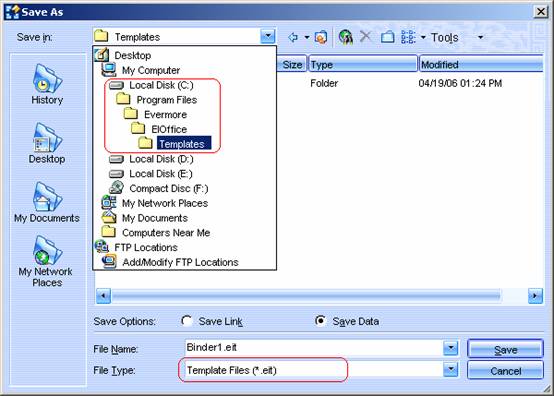
In addition, for your convenience of editing the templates directly, we have also provided an express method for you to quickly locate and modify the templates. Please click on ˇ°Fileˇ± ¨C ˇ°Newˇ± command, and look for the template to be modified in the ˇ°Newˇ± dialogue box. Select the ˇ°Templateˇ± button at the bottom right of the dialogue box to open the template for editing, as shown in the diagram below:
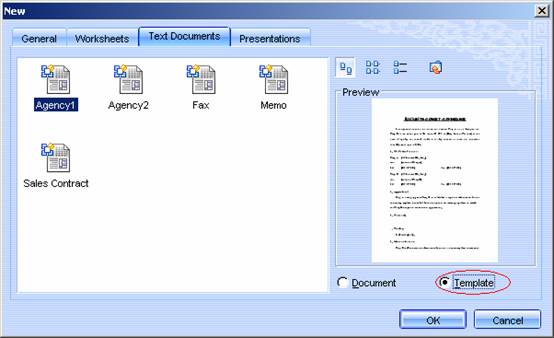
|

 Active Topics
Active Topics  Memberlist
Memberlist  Search
Search 
 Topic: Templates kept within Evermore Office
Topic: Templates kept within Evermore Office



